Citing articles published in the Economist is always a good strategy for intelligent conversation, but you don’t want to be the person at the dinner party who halts the dialogue in utter confusion and pantomiming of algebraic functions. While it might sound like a good idea to reference Greg Ip’s colorful description of the economic recovery, please stop yourself before the words “economy” and “reverse-square-root symbol” escape from your mouth.
I guess if you really want to take it there, you should be prepared to describe what a square root symbol looks like and be able to reverse it using Photoshop. First create a text field and copy and paste the Square-Root unicode character √ into the newly created text field. Make the font size big enough for you to see the symbol in details. I went with 200pt.
Next move your cursor up to the menubar and click the word “image,” select “Image Rotation” from the drop-down menu, and then choose “Flip Canvas Horizontal,”
Unfortunately, Greg Ip left us to guess what typeface to use. I think I speak for most Americans when I say that I can only hope it isn’t Lucida Handwriting.



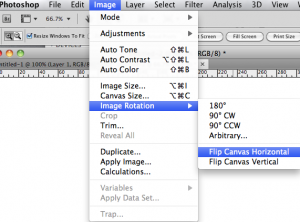



Pingback: What’s Cookin at the Art21 Blog: A Weekly Index | Art21 Blog